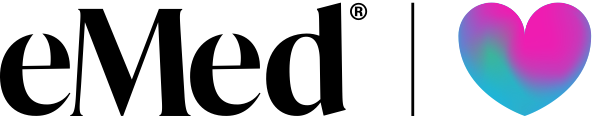Cookie Policy
What is a cookie?
A cookie is a piece of information, like a tag, that is stored on your computer, tablet or phone when you visit a website. It can help identify your device whenever you visit that website. Cookies are used by most major websites, including Babylon. To make the best use of Babylon’s website, we would recommend you set your device/web browser to accept cookies. The choice, however, is yours.
What information is kept by the cookie?
Typically, a cookie holds: the name of the website that it has come from; how long the cookie will stay on your computer or phone; and a value (usually a randomly generated unique number).
How do cookies affect my privacy?
You can visit our website without revealing your personal details. We may ask you for personal information so you can buy so you can use our services. Full details of how we collect information, how we use it, how we keep it and how we disclose it can be found in our Privacy Policy at babylonhealth.com/terms/privacy.
How Babylon uses cookies
- Your experience Cookies are used for a variety of things that help improve your online experience. They can also help in other ways, including: making logins faster by remembering your customer details, helping a page to load quickly, giving you access to our live chat, or making sure our pages are optimised for your browser or device (by giving us technical information about the device or browser you are using).
- Personal preferences Cookies can help give you content that matches your preferences. We might give you relevant offers because we know what other content you liked. They also allow you to customise a page.
- Safety and security Some cookies help make sure your information is secure when using our services while keeping our site easy to use.
- Improving our service To make sure you don't see particular adverts or announcements too many times we use a cookie to limit their frequency. We also use cookies to measure and analyse how visitors use the site. This helps us develop it and make it easier to use.
Third party cookies
- We use adverts to offset the costs of running this site and provide funding for further development. The behavioural advertising cookies used by this site are designed to ensure that we provide you with the most relevant adverts where possible by anonymously tracking your interests and presenting similar things that may be of interest.
- In some cases we may provide you with custom content based on what you tell us about yourself either directly or indirectly by linking a social media account. These types of cookies simply allow us to provide you with content that we feel may be of interest to you.
- Several partners advertise on our behalf and affiliate tracking cookies simply allow us to see if our customers have come to the site through one of our partner sites so that we can credit them appropriately and where applicable allow our affiliate partners to provide any bonus that they may provide you for making a purchase.
We also use social media buttons and/or plugins on this site that allow you to connect with your social network in various ways. For these to work the following social media sites including; Facebook, Instagram, Twitter, LinkedIn, will set cookies through our site which may be used to enhance your profile on their site or contribute to the data they hold for various purposes outlined in their respective privacy policies. A list of our third party cookies can be found here.
| Tag | Behaviour Tracking | Conversion Tracking | Remarketing |
| Google Analytics | x | x | x |
| Google Ads | x | ||
| Google Doubleclick | x | ||
| x | x | x | |
| Tealium | x | x | x |
| Snapchat | x | x | |
| Bing | x | x | |
| Craft CMS | |||
| x | x | ||
| YouTube | x | ||
| Optimizely | x | x | x |
How to manage cookies
You can accept or refuse cookies. Accepting cookies is usually the best way to make sure you get the best from our website. If you use a different device, computer profile or browser you will have to tell us your preferences again. Most PCs automatically accept them but you can change your browser settings to restrict, block or delete cookies if you want. Each browser is different, so check the 'Help' menu of your particular browser (or your mobile phone's handset manual) to learn how to change your cookie preferences. Many browsers have universal privacy settings for you to choose from. Please see About Cookies for help on deleting and controlling cookies. Some browser-specific guidance can be found here (Babylon is not responsible for content on other sites):
| Browser | Where to look | More Information |
| Internet Explorer | Cookie settings in most versions of Internet Explorer can be found by clicking the tools option and then the privacy tab. | Microsoft description of cookies for Internet Explorer |
| Chrome | Click on the spanner icon on the toolbar, select settings, click the under the bonnet tab, click on content settings in the privacy section. | Manage cookies in Chrome |
| Firefox | Cookie settings in Firefox are managed in the Options window's Privacy panel | Manage cookies in Firefox |
| Safari | Choose Safari, then preferences and then click security. You should then be able to specify if and when Safari should accept cookies. | Manage cookies in Safari |
If you are still looking for more information then you can contact us by email to: support@babylonhealth.com or phone: +4402071000762